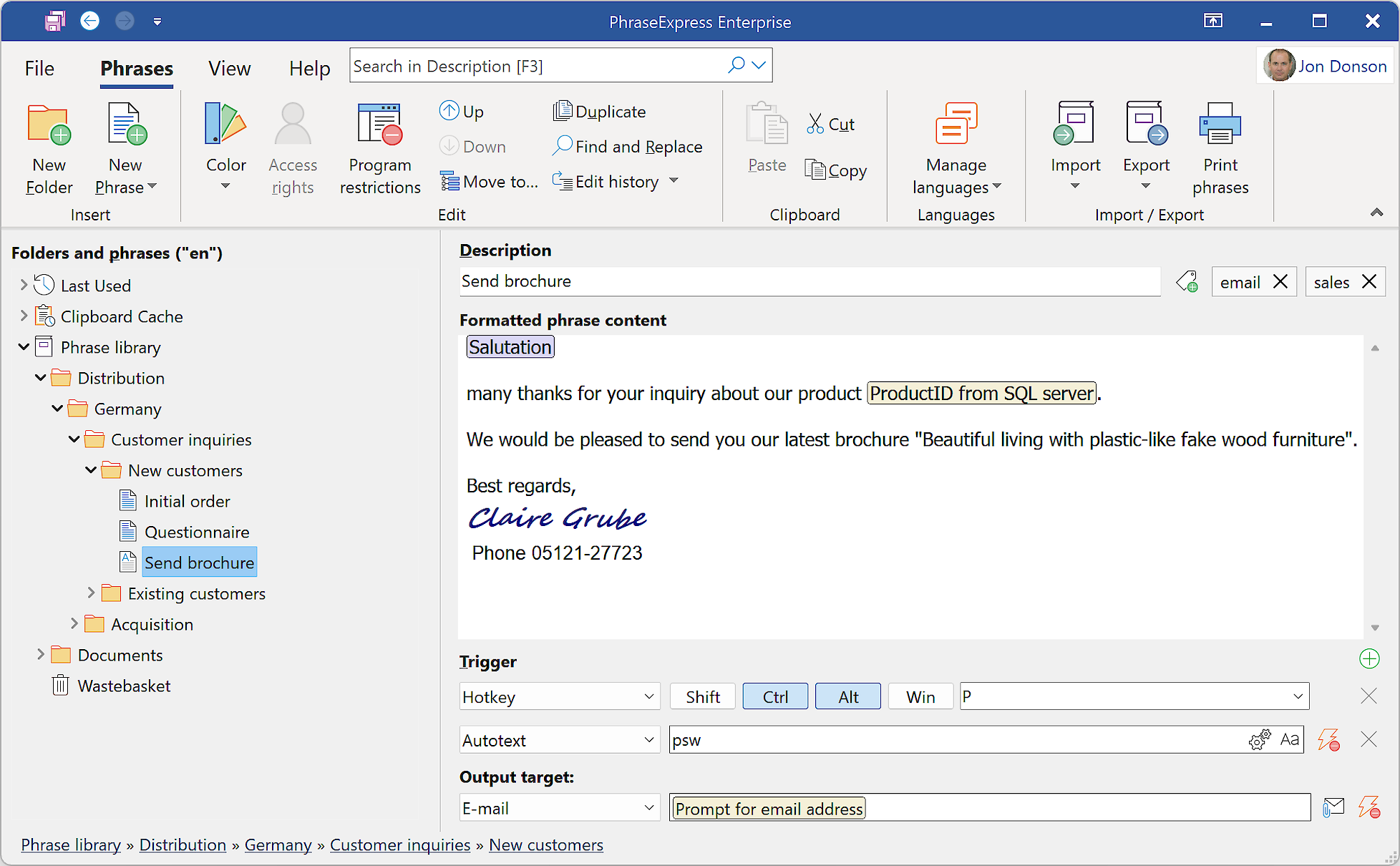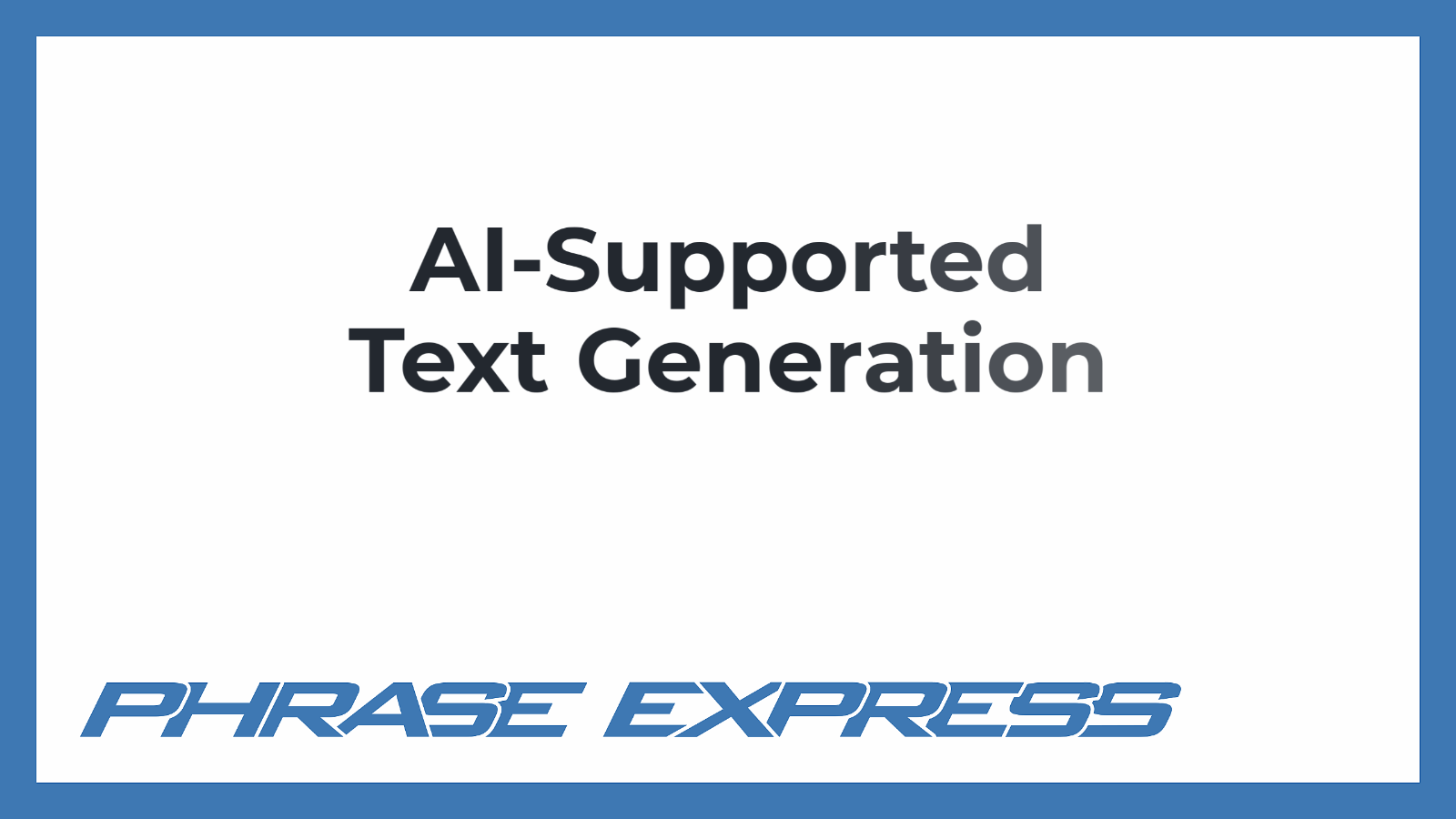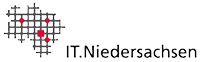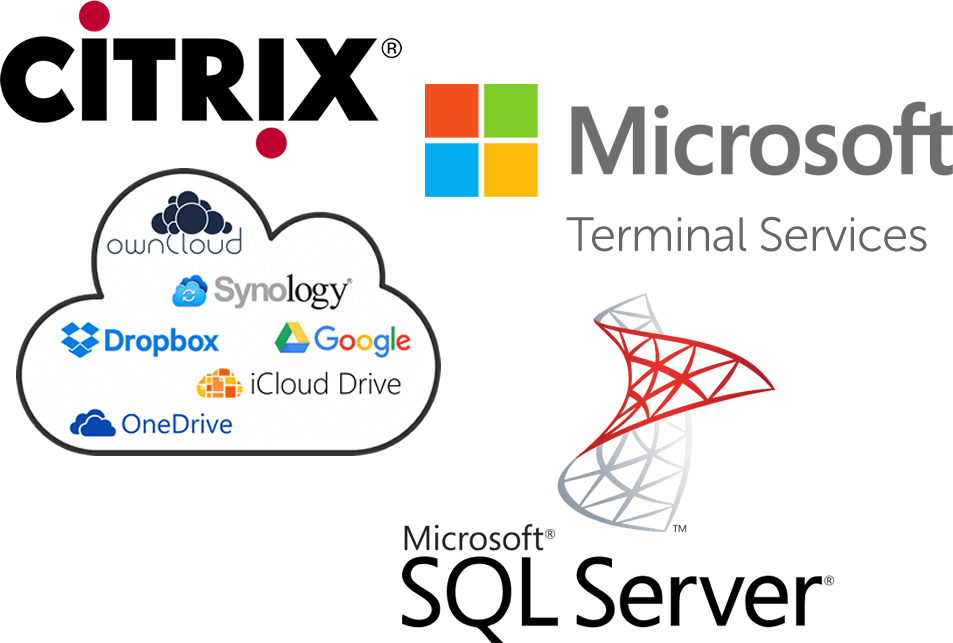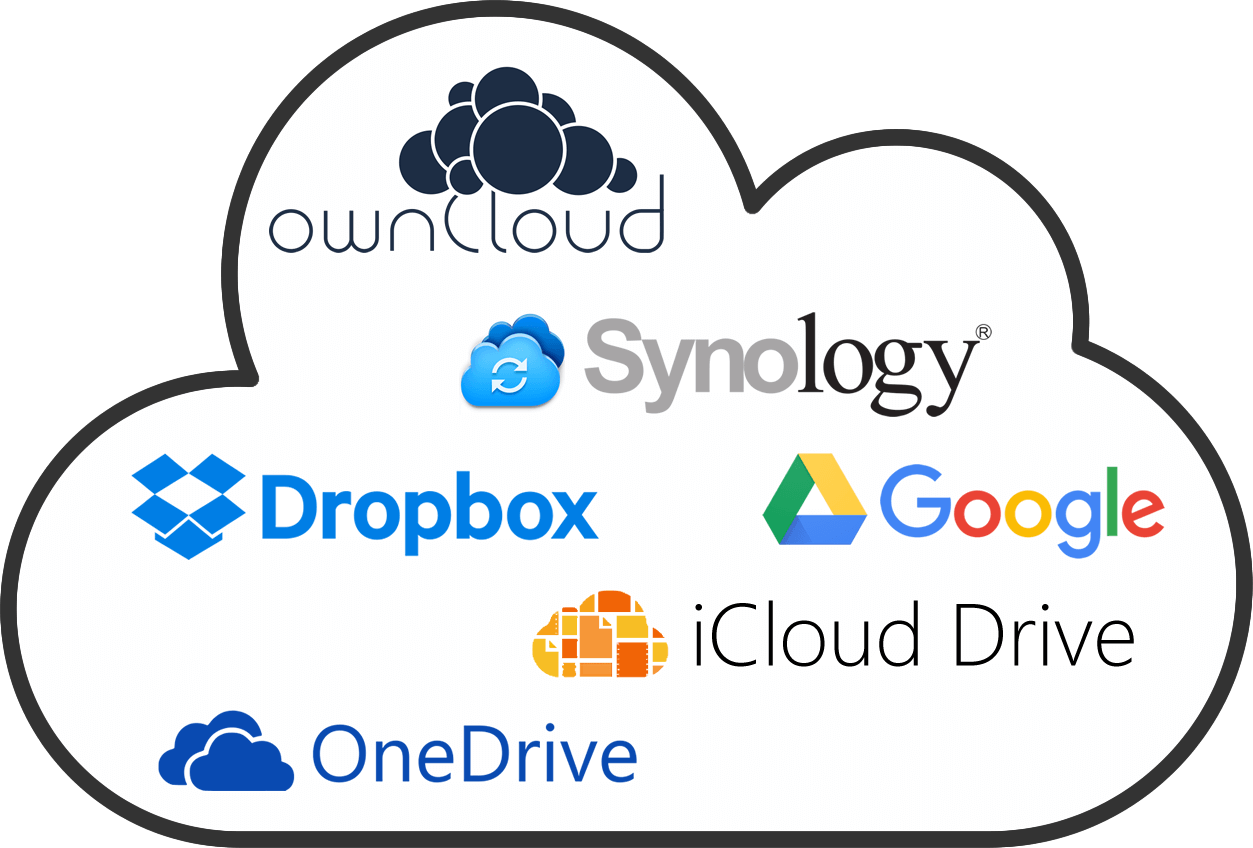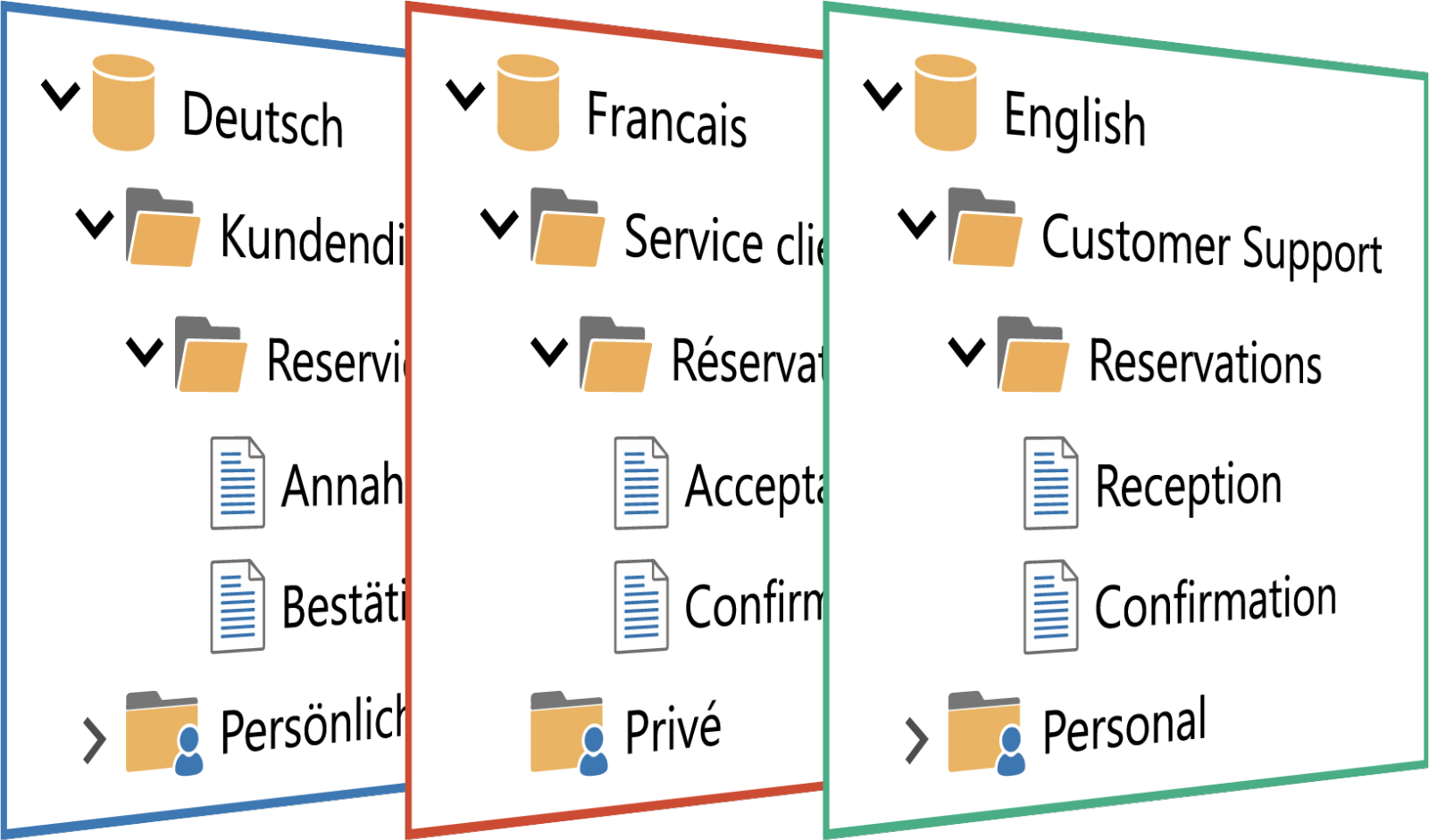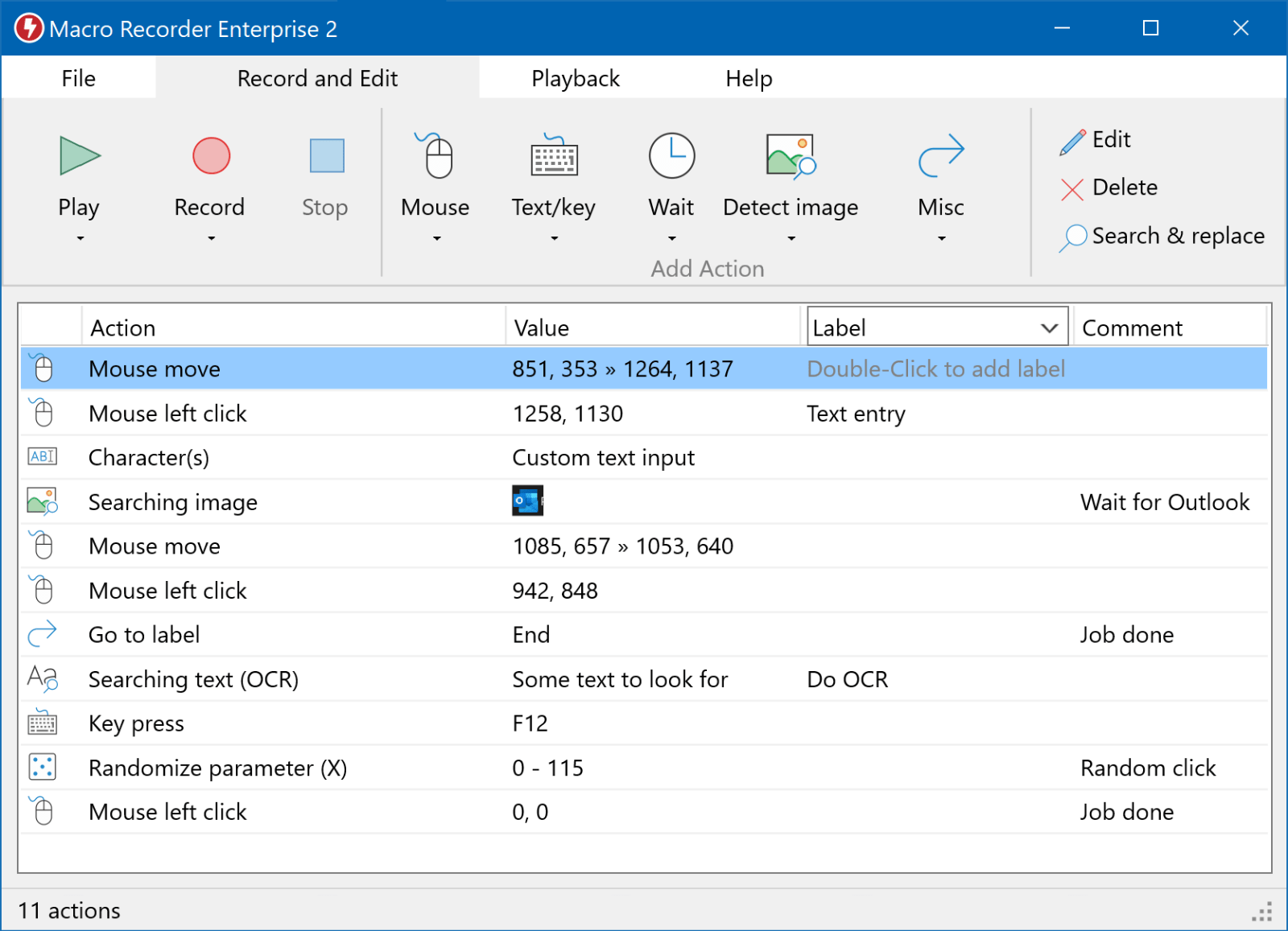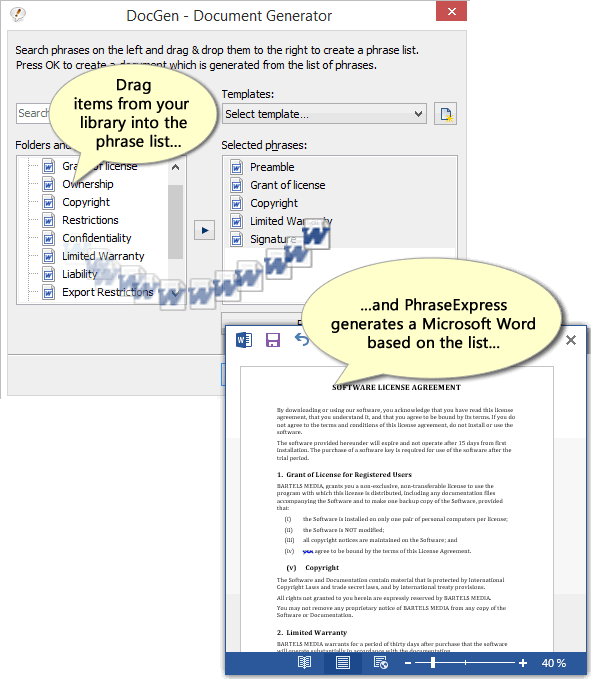No More Typing the Same Phrase Again
The text expander software PhraseExpress manages frequently used text templates for use in any program.
The autotext software is available for Microsoft Windows, Apple Mac and iPhone/iPad.
Phrases can be shared in the cloud, on a NAS, or via Microsoft SQL Server.
Universal Text Snippet Manager
- Speed up your typing in any program, such text editors, email programs, web browsers, database applications, EMR, etc.
- Organize text snippets in customizable categories for instant access.
- PhraseExpress can save hours of typing in help desk, call center, law offices, expert appraisers and medical transcription.


Text Expander Benefits
PhraseExpress offers a variety of benefits in the enterprise:
- Time savings: Employees save time by not having to write repetitive texts repeatedly.
- Consistent quality: A text template management system helps maintain consistency in style, tone, and language.
- Cost savings: Communication becomes not only more consistent but also quicker. Pre-defined text snippets help prevent errors.
- Customer Satisfaction: Clients or customers benefit from receiving consistent and prompt information.
AI Integration
Process your phrases with Artificial Intelligence
AI can summarize or rewrite your phrases in different styles (formal/informal). PhraseExpress stores the processed phrases, so you only need to AI-process the text once. PhraseExpress also allows you to use AI in any application on your computer at the touch of a button.
PhraseExpress supports hundreds of self-hosted and cloud-based AI language models, such as OpenAI, Claude, Deepseek, Google Gemini, Perplexity, etc.
Privacy First
Your data remains on your computer!
PhraseExpress is locally installed, eliminating the need for external cloud services. This includes AI language models, which run locally on your computer.
No data must be sent or stored off-site. You retain complete ownership of your data and maintain total control over the application.
For added security, phrases can be encrypted using AES and safeguarded with a password.
Share Phrases with your Team
- Share phrases with other users in the local network or in the cloud – On-premise or over the internet.
- Each phrase can be set private or made public to selected users.
- The client-/server architecture prevents edit collisions.
- PhraseExpress supports Microsoft SQL server and Citrix/TerminalServer.

PhraseExpress makes it easy to ensure every employee is using the most up-to-date phrases — with no time or effort on their end. It's a must-have tool.
Mike Curtis, Revenue Programs Manager

Cloud Support
Optional cloud synchronisation allows you to share phrases with other users.
PhraseExpress supports any popular cloud service, such as Dropbox, Microsoft OneDrive, Google Drive and on-premise cloud solutions like OwnCloud and Synology CloudStation.
You can alternatively use any NAS or network-shared folder to sync your phrases between multiple Windows and Mac computers.
Cross-Platform Support
Work faster everywhere!
PhraseExpress is available for Windows and the TextExpander alternative saves typing on your Mac, too. The Free Text Expander App for iPhone and iPad provides the productivity benefits on tablet or smartphone devices.
* Features advertised on our website refer to the Windows version, unless specified otherwise.

Multi Language Phrases
Take your templates to the next level - Literally!
PhraseExpress can organize phrases not only in a tree structure but also in multiple dimensions.
The same phrase library can be switched instantly into different languages, making it an ideal solution for multi-lingual call centers!
PhraseExpress can even translate your phrases into another language.

PhraseExpress helps us to use uniform standard texts. Editing phrases is easy without the programming skills required. PhraseExpress has been an indispensable text template solution for eight years now and is still absolutely unrivalled.
City of Ingolstadt
Macro Automation
Takes out the tedious from your tasks
PhraseExpress integrates a powerful Macro Recorder to record and playback repetitive tasks.
Macro Recorder records your actions like a tape recorder for infinite playback.
Document Generator
The Document Generator can generate an entire document based on a custom selection of your text templates:
- Lawyers create custom contracts in no time: Just select the terms to be included and PhraseExpress saves the custom contract as a Microsoft Word document on your desktop.
- Technical writers can re-use common parts of a documentation to quickly create a variation of existing user manuals.
- Medical doctors can select applicable items from the list of common procedures to create a customized medical report.
Portable Text Expander
Take PhraseExpress with you, wherever you go.
PhraseExpress is available as portable software, enabling you to use the program on any computer, even if you lack permission to install software.
You have the flexibility to switch between a traditional installation and using it as a portable text expander as needed.

Universal Autotext
PhraseExpress expands text abbreviations into long phrases. This Autotext feature works in any Windows program.
Customizable Templates
Fill-in forms collect manual input, that is processed and embedded into your templates.
System-wide Spelling Correction
The system-wide spelling correction corrects typing mistakes in multiple languages as you type.
Email Signature Manager
PhraseExpress centrally manages email signature templates for use with any mail program, such as Outlook, Lotus Notes or Thunderbird.
MS Outlook Integration
The Outlook Add-In auto-inserts email salutations and suggests answering templates based on the email context.