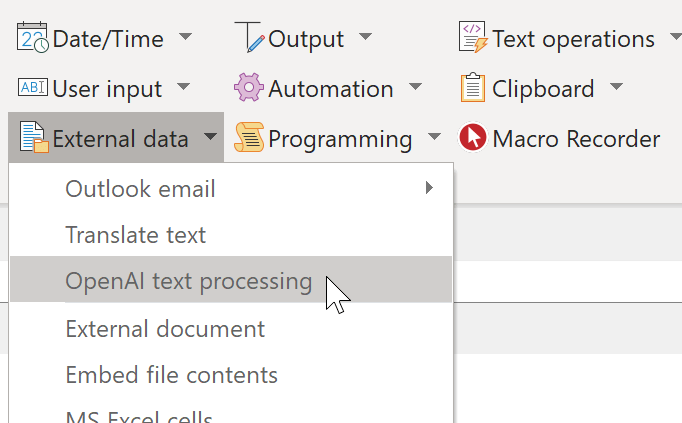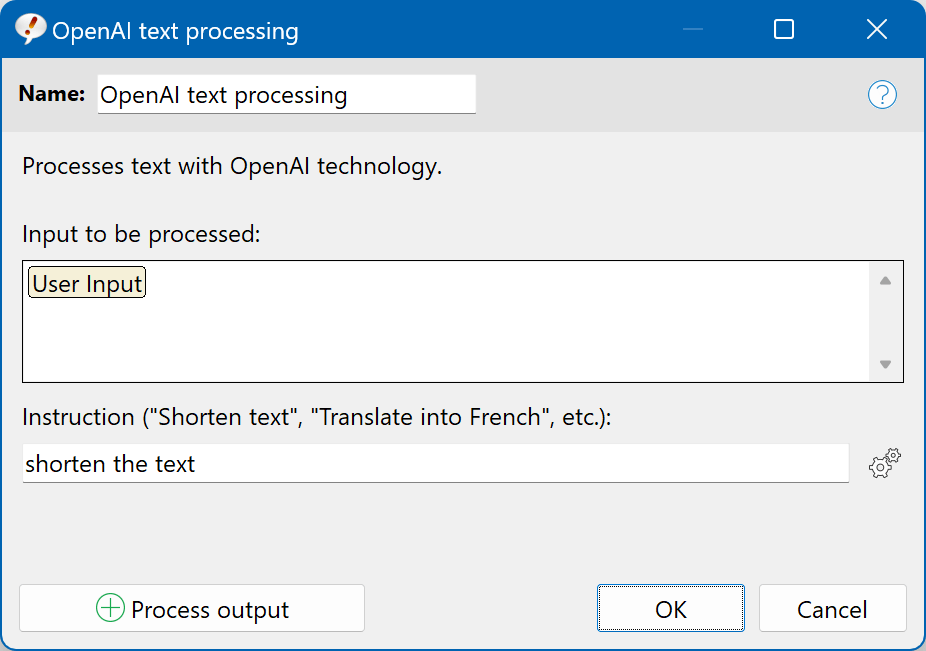This documentation refers to PhraseExpress v18 beta. The documentation for the production version 17 is available here.
Artificial Intelligence
PhraseExpress can optionally leverage AI features to enhance existing text templates in PhraseExpress or provide AI-powered functions to any third-party application via its macro system.
PhraseExpress supports both, paid online services such as OpenAI (ChatGPT) and free, locally executed AI models like Ollama.
Process phrases with AI
To process existing phrases with AI:
- Open the main program window.
- Select the phrase and optionally the text part you wish to modify. If no text is highlighted, the entire phrase will be processed.
- Right-click in the phrases content field and select "AI text processing…"
- Select a preset option from the popup, or choose 'Custom' to configure AI parameters for this occasion.
The gear icon allows you to select the desired AI engine and fine-tune AI-related parameters.
To undo the text processing of the phrase, press the Undo hotkey CTRL-Z.
Generate phrases with AI
PhraseExpress can generate new text templates with the help of artificial intelligence.
To generate new phrase contents with AI:
- Open the main program window.
- Create a new phrase, or in the phrase tree, select a phrase in which you want to extend with AI-generated text.
- Right-click in the phrases content field, select "AI-generate text".
- Describe the desired the text in natural language and press "Generate text".
- Tweak the result or change the description to optimize the AI output.
The gear icon allows you to fine-tune AI parameters.
Use AI in any program
The PhraseExpress macro function "AI text processing" allows you to use AI in any application:
In the macro dialog, you can define the input that is sent to the AI engine and the instruction in natural language how the AI shall process the text:
The gear icon allows you to select the language model and to fine-tune AI related parameters.
The true strength lies in integrating the AI macro with other PhraseExpress macro functions. Right-click the input box and choose the appropriate macro function from the popup menu to incorporate it into the AI macro.
You can leave the input empty and just prompt the AI to generate any text, e.g. "write a random cookie recipe".
Table of Contents
- Installation
- System requirements
- Computer installation
- Multiple users
- Portable use
- Switching from portable to installed software
- Switching from SQL to a local phrase file
- Migrating from PhraseExpress Server to NAS/Cloud sync
- Updating an existing installation
- Upgrading to a major new version
- Migration to another computer
- Getting started
- User interface
- Create phrases
- Edit phrases
- Insert phrases
- Manage phrases
- Macro functions
- How macros works
- Adding a macro
- Date and time
- User input
- External Data
- Automation
- Output
- Programming
- String operations
- Clipboard
- Keyboard layout
- Extra features
- Document Generator
- Clipboard Manager
- Artificial Intelligence
- Use on the road
- Gender-O-Matic
- Last used phrases
- Autocomplete
- Spelling
- Capitalize first letter of sentences
- COrrect two initial capitals
- Calc-As-You-Type
- Usage statistics
- Temporarily disable PhraseExpress
- Operating error prevention
- BrowserSearch
- Prevent unwanted interaction
- Sharing phrases
- Cloud/NAS synchronization
- SQL Server
- Benefits
- Limitations
- Installation
- System Requirements
- SQL Client Manager Installation
- Configuring an existing SQL Server
- Microsoft Azure SQL
- Windows clients Installation
- Mac clients Installation
- Upgrade
- Switching from PhraseExpress Server
- Switching from a stand-alone installation
- Switching from a portable installation
- Moving a phrase file to a SQL database
- Moving SQL databases
- Configuration
- Backup
- Uninstallation
- Troubleshooting
- Work with phrase files
- Import external data
- Licensing
- Update check
- Uninstallation
- Settings
- Reference
- Troubleshooting
Table of Contents
- Installation
- System requirements
- Computer installation
- Multiple users
- Portable use
- Switching from portable to installed software
- Switching from SQL to a local phrase file
- Migrating from PhraseExpress Server to NAS/Cloud sync
- Updating an existing installation
- Upgrading to a major new version
- Migration to another computer
- Getting started
- User interface
- Create phrases
- Edit phrases
- Insert phrases
- Manage phrases
- Macro functions
- How macros works
- Adding a macro
- Date and time
- User input
- External Data
- Automation
- Output
- Programming
- String operations
- Clipboard
- Keyboard layout
- Extra features
- Document Generator
- Clipboard Manager
- Artificial Intelligence
- Use on the road
- Gender-O-Matic
- Last used phrases
- Autocomplete
- Spelling
- Capitalize first letter of sentences
- COrrect two initial capitals
- Calc-As-You-Type
- Usage statistics
- Temporarily disable PhraseExpress
- Operating error prevention
- BrowserSearch
- Prevent unwanted interaction
- Sharing phrases
- Cloud/NAS synchronization
- SQL Server
- Benefits
- Limitations
- Installation
- System Requirements
- SQL Client Manager Installation
- Configuring an existing SQL Server
- Microsoft Azure SQL
- Windows clients Installation
- Mac clients Installation
- Upgrade
- Switching from PhraseExpress Server
- Switching from a stand-alone installation
- Switching from a portable installation
- Moving a phrase file to a SQL database
- Moving SQL databases
- Configuration
- Backup
- Uninstallation
- Troubleshooting
- Work with phrase files
- Import external data
- Licensing
- Update check
- Uninstallation
- Settings
- Reference
- Troubleshooting