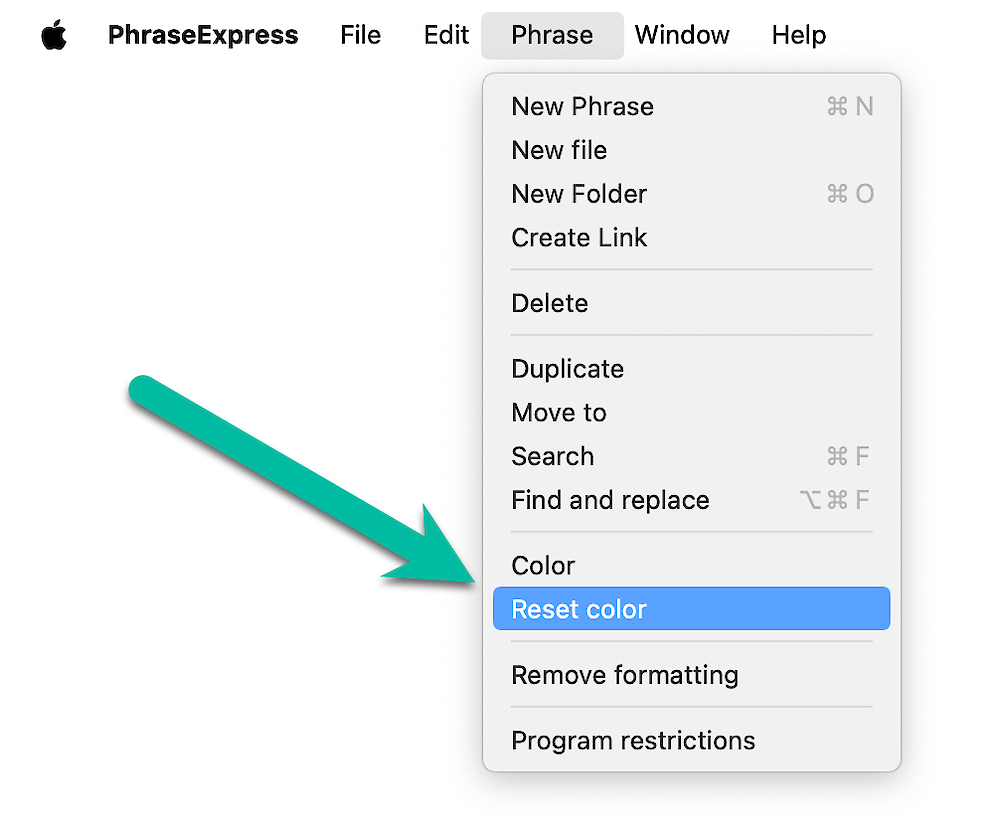This documentation refers to PhraseExpress v7 beta. The documentation for current v6 is available here.
Highlight phrases
To make phrases or folders stand out in the phrase menu, you can highlight them with a background color.
To highlight phrase:
- Select the desired elements in the tree view.
- Click on the small triangle below the color symbol in the main menu:
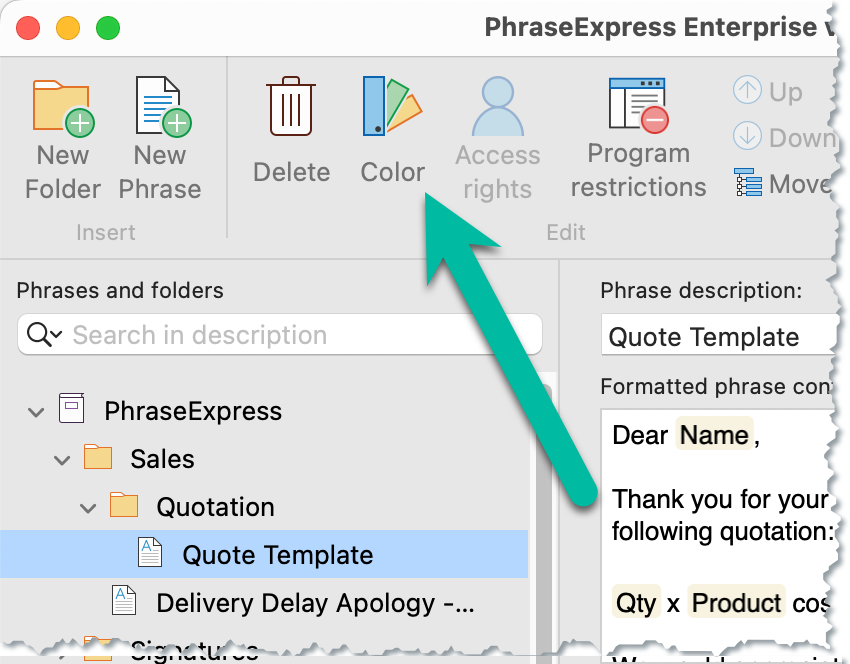
- Select the desired color.
New phrases adapt the color of their parent folder.
To remove the color:
Table of Contents
- Installation
- Getting started
- User interface
- Create phrases
- Insert phrases
- Edit phrases
- Manage phrases
- Macro functions
- Extra features
- Sharing phrases
- Working with phrase files
- Import external data
- Licensing
- Settings
- Reference
Table of Contents
- Installation
- Getting started
- User interface
- Create phrases
- Insert phrases
- Edit phrases
- Manage phrases
- Macro functions
- Extra features
- Sharing phrases
- Working with phrase files
- Import external data
- Licensing
- Settings
- Reference