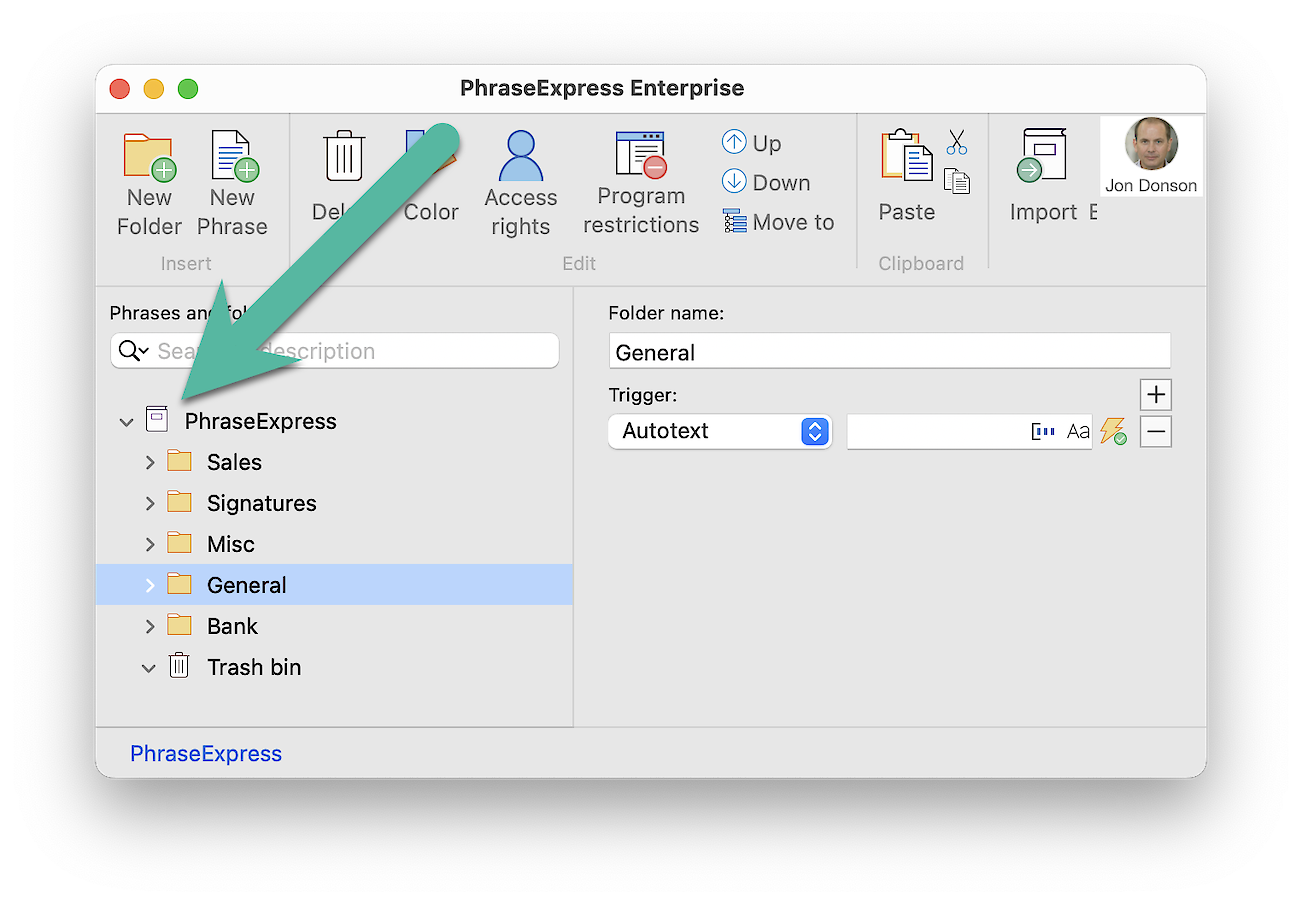This documentation refers to PhraseExpress v7 beta. The documentation for current v6 is available here.
Working with phrase files
You can create, load, save, import and export phrase files in PhraseExpress.
PhraseExpress supports a variety of different storage types for your phrases:
| Symbol | Explanation |
|---|---|
Local Phrase File Phrase files have the extension .pexdb and contain the phrase folder structure, phrase contents, trigger settings, program restrictions and access permissions. The default name is "phrases.pexdb" unless you saved your phrases under a new file name. In earlier PhraseExpress for Mac versions, the phrase file name was "phrases.pxi" which can not be loaded anymore, but imported. | |
SQL Server connection PhraseExpress loads the phrases from Microsoft SQL servers. | |
Phrase file stored in a cloud storage sync folder PhraseExpress automatically detects if the phrase file is in a folder synced by a popular cloud synchronization service. |
Unless using a SQL server, we strongly recommend saving the phrase file on the local hard drive of your Mac (vs a network share).
Using a network share bear the risk of network interruptions, e.g. if the Mac enters hibernation/sleep mode. Also, a network share may not be available when PhraseExpress is already trying to load phrase file on Mac startup.
To share phrases with other users, rather use the synchronization feature. If you considered the network share for backup reasons, rather configure the backup storage location in PhraseExpress settings.