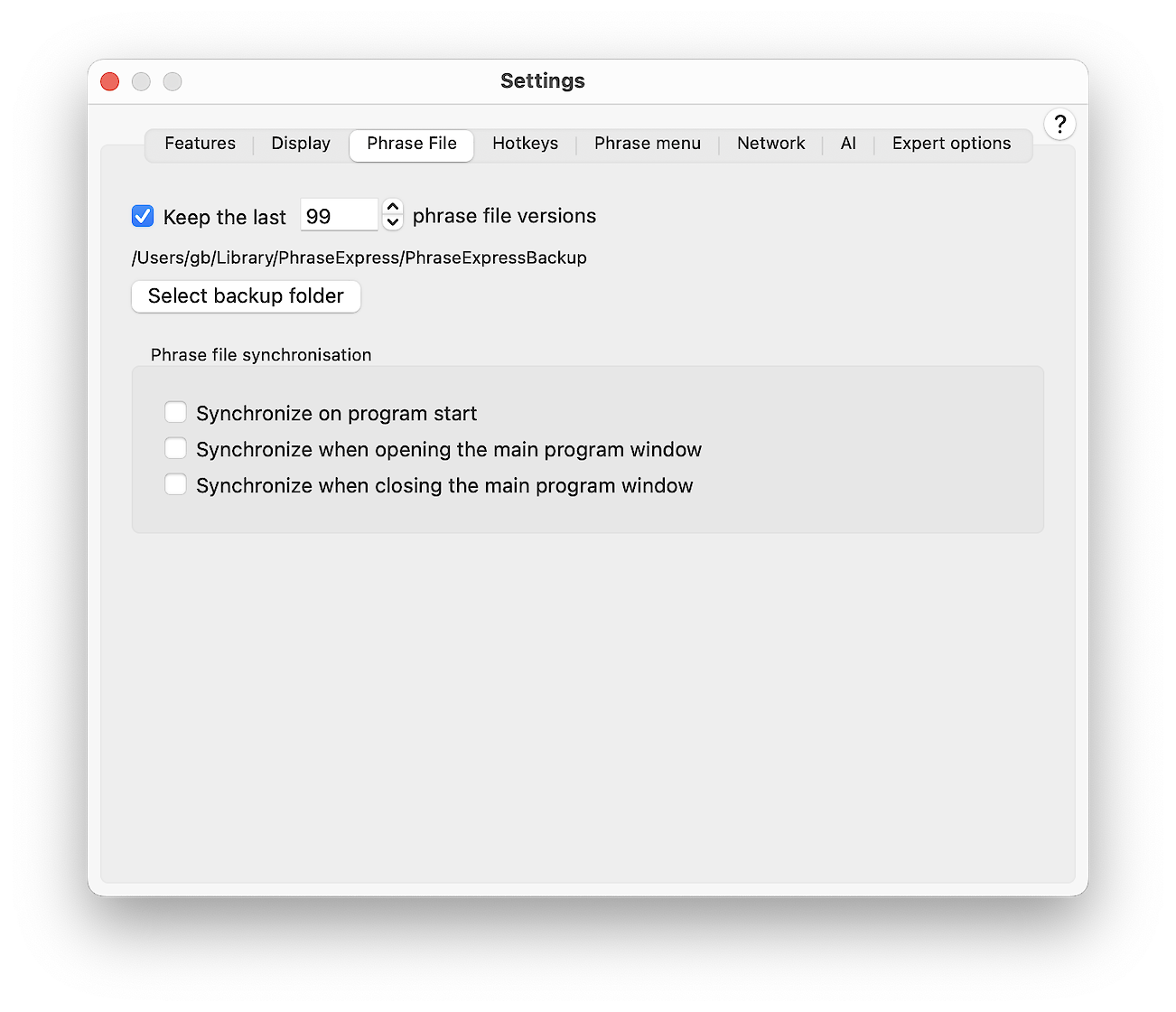Phrase File
Backup
PhraseExpress can create a backup file after every change to the local phrase file.
Select a backup storage location that differs from the storage location of your phrase file.
The backup location must have sufficient disk space. Example: If your phrase file size is 30MB you may need at least up to 300MB free disk space if you wish to keep a history of the last 10 versions.
PhraseExpress does not create backups for system phrase files (clipboard cache, etc.) and for SQL databases.
Backup your phrase file to multiple different (external) storage media. Hard disks can break and they do so when you rely on them the most!
Synchronization options
Checking and downloading updates of a shared phrase file creates network load and takes some computing time on the client. That is why the check for phrase file changes is manual.
Here you can configure PhraseExpress to automatically check for phrase file changes in the sync folder.
Considerations:
- Checking on program launch takes the option that you to create and develop phrases before releasing your work to other users. Such work in progress is published to everyone on every program launch.
- When you open the program window, PhraseExpress may be unresponsive until all changes have been processed.
- Same happens if you close the PhraseExpress program window. It may take a while until you can continue to use PhraseExpress.
If up-to-date phrases are mission-critical, consider using a SQL server where all users retrieve the most up-to-date phrases from the server at all times when using them.