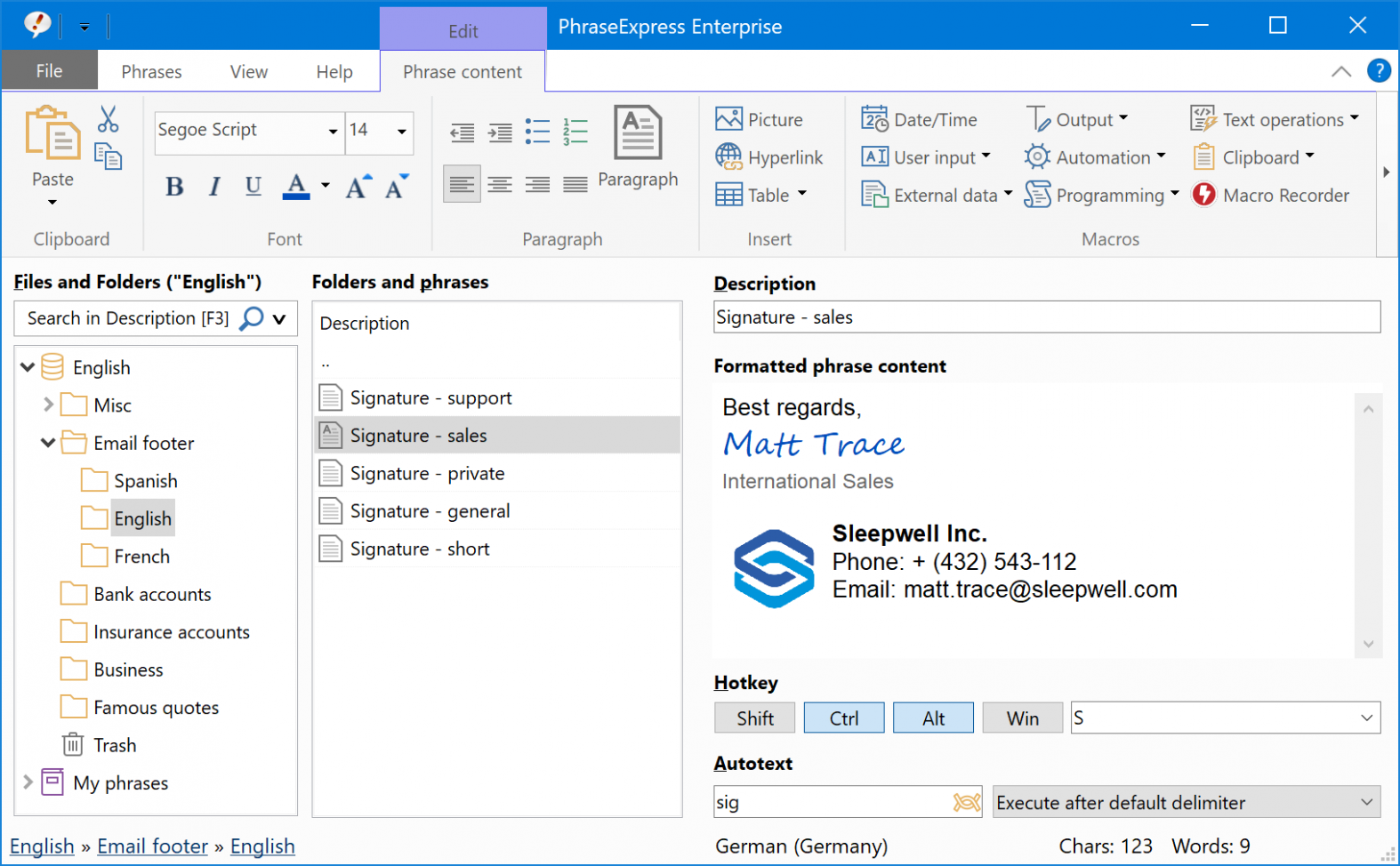Outlook Boilerplate templates
In Microsoft Outlook, you can define "quick blocks" that do a lot of typing for you.
However, if you want to use text blocks not only in Outlook, but also in other applications, PhraseExpress offers a practical solution:
Using Quick Blocks in All Programs
PhraseExpress organizes your text modules into freely definable categories at almost any nesting depth.
Text blocks can be conveniently inserted into any application by hotkey, autotext, or from a selection menu.
Many additional functions
PhraseExpress works with all programs, but with the Outlook Add-In it offers special functions for working with Microsoft Outlook.
If desired, PhraseExpress can automatically add a name to an e-mail reply in the welcome message.
PhraseExpress can automatically attach attachments to an e-mail reply. The Outlook Add-In can even let PhraseExpress automatically select the file(s) based on the email topic.
A customer inquiry about a specific product is automatically answered with the appropriate PDF brochure. A technical inquiry could instead attach a suitable data sheet to the e-mail.
Independence
The great advantage of PhraseExpress is its platform independence: Text modules that work in Outlook are also available system-wide in all other Windows programs.
You can even continue to use the text modules used in Outlook when migrating to Lotus Notes or Mozilla Thunderbird.
Outlook quick blocks for all programs
The central management of your Outlook snippets in PhraseExpress makes moving your data to a new computer child's play. All text blocks are stored in a single file that can be easily copied to a new computer or archived for backup purposes.
The network version makes your text modules available in the network with client/server architecture and SQL support company-wide for all users. The access rights can be restricted for certain text modules in the network.